Ich möchte mir die Caches mit den entsprechenden Logos auf dem GPS anzeigen lassen, um z. Bsp. direkt den nächsten Tradi zu finden (auch wenn viele Tradis keine wirklichen Tradis sind. Ist das immer noch so?)
Ich habe schon die Icons in Mapsource und auf dem GPS-Gerät.
Aber wenn ich mir die GPX Files runterlade oder zuschicken lasse, erscheint immer nur dieselbe Box.
Mein Plan: für Jede Cacheart ein PocketQuery, dieses File einladen, Icon ändern, u.s.w. Dann aufs GPS-Gerät hochladen.
Gehts auch einfacher...?
Ich habe schon die Icons in Mapsource und auf dem GPS-Gerät.
Aber wenn ich mir die GPX Files runterlade oder zuschicken lasse, erscheint immer nur dieselbe Box.
Mein Plan: für Jede Cacheart ein PocketQuery, dieses File einladen, Icon ändern, u.s.w. Dann aufs GPS-Gerät hochladen.
Gehts auch einfacher...?