Moin,
gestern war ich ganz normal Cachen. Beim anschalten des GPS hat es gesagt "Memory full" danach als es an war kam das ganze ständig in deutsch "Speicher voll"
Am Nachmittag hab ich es dann aus gemacht... Später wieder an. Die Meldung(en) kamen immer noch... und das nicht zu knapp. Die Karte war dann auch weg, ich hatte nur noch eine hellgelbe Fläche! In Den Einstellungen unter Karte hab ich nach geschaut.
Jetzt wollte ich es heute morgen anschalten, das GARMIN Logo mit dem dunklen Hintergrund komm auch, aber es bleibt auch und mehr passiert auch nicht. Unten die kleine Schrift die beim anschalten immer kam (loadin map, tracks.....) ist weg.
Wenn ich es an den PC ansteck, genau das selbe. GARMIN Logo, sonst nix. Am PC erscheint auch nix.
Speicherkarte raus, neue Akkus, anderer PC bringt alles nix ;o
Kann mir da jemand helfen? Ist das Ding reif für den Eimer?
Ich bin grad im Urlaub und mit Handy Cachen ist etwas nervig
Gruß
gestern war ich ganz normal Cachen. Beim anschalten des GPS hat es gesagt "Memory full" danach als es an war kam das ganze ständig in deutsch "Speicher voll"
Am Nachmittag hab ich es dann aus gemacht... Später wieder an. Die Meldung(en) kamen immer noch... und das nicht zu knapp. Die Karte war dann auch weg, ich hatte nur noch eine hellgelbe Fläche! In Den Einstellungen unter Karte hab ich nach geschaut.
Jetzt wollte ich es heute morgen anschalten, das GARMIN Logo mit dem dunklen Hintergrund komm auch, aber es bleibt auch und mehr passiert auch nicht. Unten die kleine Schrift die beim anschalten immer kam (loadin map, tracks.....) ist weg.
Wenn ich es an den PC ansteck, genau das selbe. GARMIN Logo, sonst nix. Am PC erscheint auch nix.
Speicherkarte raus, neue Akkus, anderer PC bringt alles nix ;o
Kann mir da jemand helfen? Ist das Ding reif für den Eimer?
Ich bin grad im Urlaub und mit Handy Cachen ist etwas nervig
Gruß
 ) und nachdem es mit der Version wieder lief, ein Upgrade wieder auf die aktuellste Version 4.2. Die 2.56 kann hier heruntergeladen werden: download.garmin.com/software/WebUpdater_WindowsXPSP3andnewer__256.exe
) und nachdem es mit der Version wieder lief, ein Upgrade wieder auf die aktuellste Version 4.2. Die 2.56 kann hier heruntergeladen werden: download.garmin.com/software/WebUpdater_WindowsXPSP3andnewer__256.exe