A
Anonymous
Guest
Hallo Forengemeinde, :hilfe:
wir cachen nun schon eine Weile und ich hab mich heute voller Erwartungen zu einer Premiummitgliedschaft bei geocaching.com durchgerungen.
Leider bisher nicht zufriedenstellend.
Da uns schon relativ frühzeitig das ständige ausgedrucke nervte, haben wir uns die WPs via GC aufs Garmin 60CSX geladen und die Beschreibungen unterwegs auf meinem inetfähigen Handy (ohne GPS) online angeschaut. Das ganze klappt zwar relativ zufriedenstellend, war aber zeitweise Netzbedingt recht langwierig bis da mal was geladen war, gerade in Gegenden mit schlechtem Empfang. Nun dacht ich mir ok PQ klingt ganz gut, diese Cacheselektion auf der Karte ist was feines...gesagt, getan...
Auf Mapsource geladen und dann aufs Garmin und ich musste mit Entsetzen feststellen :schockiert: das diese Funktion wohl leider relativ sinnfrei ist. Weil mehr als nen paar WPs mehr runterladen macht das ja auch nicht?! Muss ja weiterhin mit dem Handy im Netz nach den Beschreibungen suchen was ja nicht sinn des ganzen war. Desweiteren fiel mir auf das diese Selektion bei der Cachsuche auch nicht den gewünschten Erfolg erzielt. Kann nach wie vor nur in einem näheren Zoom bsp. Earthcaches suchen. Zoome ich auf ein ganzes Bundesland sagt der mehr wie 500 und zeigt nix an obwohl da mit Sicherheit nicht mehr wie 500 Earthcaches sind . Was könnte ich jetzt noch machen damit ich mit meinem Navi-Only cachen gehen kann? Oder habe ich irgendwas falsch gemacht?
. Was könnte ich jetzt noch machen damit ich mit meinem Navi-Only cachen gehen kann? Oder habe ich irgendwas falsch gemacht?
Grüße dieRadler
wir cachen nun schon eine Weile und ich hab mich heute voller Erwartungen zu einer Premiummitgliedschaft bei geocaching.com durchgerungen.
Leider bisher nicht zufriedenstellend.
Da uns schon relativ frühzeitig das ständige ausgedrucke nervte, haben wir uns die WPs via GC aufs Garmin 60CSX geladen und die Beschreibungen unterwegs auf meinem inetfähigen Handy (ohne GPS) online angeschaut. Das ganze klappt zwar relativ zufriedenstellend, war aber zeitweise Netzbedingt recht langwierig bis da mal was geladen war, gerade in Gegenden mit schlechtem Empfang. Nun dacht ich mir ok PQ klingt ganz gut, diese Cacheselektion auf der Karte ist was feines...gesagt, getan...
Auf Mapsource geladen und dann aufs Garmin und ich musste mit Entsetzen feststellen :schockiert: das diese Funktion wohl leider relativ sinnfrei ist. Weil mehr als nen paar WPs mehr runterladen macht das ja auch nicht?! Muss ja weiterhin mit dem Handy im Netz nach den Beschreibungen suchen was ja nicht sinn des ganzen war. Desweiteren fiel mir auf das diese Selektion bei der Cachsuche auch nicht den gewünschten Erfolg erzielt. Kann nach wie vor nur in einem näheren Zoom bsp. Earthcaches suchen. Zoome ich auf ein ganzes Bundesland sagt der mehr wie 500 und zeigt nix an obwohl da mit Sicherheit nicht mehr wie 500 Earthcaches sind
 . Was könnte ich jetzt noch machen damit ich mit meinem Navi-Only cachen gehen kann? Oder habe ich irgendwas falsch gemacht?
. Was könnte ich jetzt noch machen damit ich mit meinem Navi-Only cachen gehen kann? Oder habe ich irgendwas falsch gemacht? Grüße dieRadler