hallo bilbowolf.
dein Programm läuft auf meinem PC einwandfrei.
ich bekomme es nur auf meinem PC nicht zum laufen.
ich benutze eine Yakumo delta 300 mit win mobile 2003 version 4.20.0
ich habe die zip datei heruntergeladen und entpackt
alle dateien in einen ordner cachewolf in programme auf dem ppc kopiert
dann habe ich Ewe148-CAB-PocketPC2003-HighResolution.zip. heruntergeladen.
datei entpackt und auf Storage card kopiert.
ppc getrennt und Programm ausgeführt
mit datei explorer gesucht und verucht auszuführen
dann die meldung:
ewe konnte nicht gefunden werden.
Bitte stellen sie sicher,
dass pfad und Dateiname korrekt sind und dass alle
nötigen Bibliotheken zur Verfügung stehen.
selbe anzeige erhalte ich, wenn ich cachewolf ausführen möchte.
hast du einen tip?
dein Programm läuft auf meinem PC einwandfrei.
ich bekomme es nur auf meinem PC nicht zum laufen.
ich benutze eine Yakumo delta 300 mit win mobile 2003 version 4.20.0
ich habe die zip datei heruntergeladen und entpackt
alle dateien in einen ordner cachewolf in programme auf dem ppc kopiert
dann habe ich Ewe148-CAB-PocketPC2003-HighResolution.zip. heruntergeladen.
datei entpackt und auf Storage card kopiert.
ppc getrennt und Programm ausgeführt
mit datei explorer gesucht und verucht auszuführen
dann die meldung:
ewe konnte nicht gefunden werden.
Bitte stellen sie sicher,
dass pfad und Dateiname korrekt sind und dass alle
nötigen Bibliotheken zur Verfügung stehen.
selbe anzeige erhalte ich, wenn ich cachewolf ausführen möchte.
hast du einen tip?