A
Anonymous
Guest
jeremy im us-forum schrieb:This is a short instruction on how you can create a route and generate a pocket query against it. Some points first:
1. This works anywhere in the world as long as you have a proper KML or GPX of routes/tracks.
2. We do not generate the routes themselves, but rely on outside tools like Mapsource and Google Earth to generate them.
3. However, we do plan to allow people to eventually click on a map to generate a route on the fly. I believe most will go the Google Earth route, however.
4. It only works with GPX 1.1 - not 1.0.
Here's the link:
http://www.geocaching.com/my/userroutes.aspx
1. Download/Install Google Earth (if you haven't already)
2. Click on the Directions tab in the upper left-hand corner of the page
3. Enter your start and end locations and click the button to generate your directions.
4. Scroll up the results with turns to the root (should have the start/end location)
5. Right click and choose "Save as"
6. Save as type (*.kml) and not (*kmz) which is the default.
7. Visit the geocaching link above.
8. Choose the tab "Upload GPX / KML"
9. Click Browse and find the file you saved from Google Earth
10. Click upload and after a short time it will show you the route in the window.
11. Check the box next to the name of your route and select the button "save selected routes." You can also click on preview to see it in the small map or double click on the route name to edit it before saving.
12. From here you can either click on the name to add more info, make it public, etc. Or you can create a pocket query with the "Create pocket query" link.
13. You should be able to follow the PQ creation process as it is similar to how it works using a point of origin.
We're looking for feedback, so have at it!
Happy hunting – the old fashioned way (trads only, exceptions may appear)